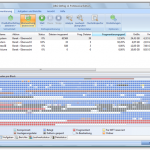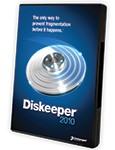The Best Programs For HDD Defragmentation
 Settlement of variously fragmented and scattered files on your hard drive can often achieve the desired result in reading and writing speed. Disk defragmentation is very often discussed subject. Does it have such improvement in system performance as the software developers’ claim?
Settlement of variously fragmented and scattered files on your hard drive can often achieve the desired result in reading and writing speed. Disk defragmentation is very often discussed subject. Does it have such improvement in system performance as the software developers’ claim?
Some users think that performing the periodical cleaning and defragmentation does not have any effect and they do not see any major change on the PC performance, while others are sure that their favorite program increased their computers performance.
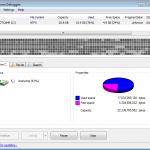 Defraggler
Defraggler
Small freeware application Defraggler can focus on the defragmentation process in a specific folder or file list. The user can decide whether defragmentation runs the entire partition or selected files only. Application can also check your hard disk and look for defects, errors, etc. The advantage of the program is its small size. This program can work also from a portable USB stick.
is very popular tool for HDD defragmentation even though it’s not for free. At the beginning the program offers a thorough analysis of your hard disk. Program controls fragments and errors in the file system. O & O Defrag Professional also offers automatic defragmentation and maintenance.
This program is also designed for work with laptops so you do not need to worry that the battery will be exhausted while defragmentation runs. An operation planner as a part of the program cannot be missing. Using O & O Defrag once a month will bring you a satisfaction.
Download O & O Defrag PRO here!
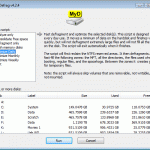 MyDefrag
MyDefrag
Freeware defragmentation tool that offers several optimization strategies, not only for your hard disk, but also for a floppy disk, portable USB drives and memory cards. Interesting skill of this program is that MyDefrag works as a screen saver and defragments your disk when idle. MyDefrag also offers an opportunity to create your own script. According to this script will be disk maintenance performed. The application supports operating systems since Windows 2000 … MyDefrag has a simple control but offers lots of possibilities.
is a professional program for disk defragmentation that costs some money. Diskeeper is offered in multiple versions. The main difference between the advanced and basic Home edition is the I-FAAST technology that needs to be paid extra. I-FAAST basically sorts the data based on : how often the data are used. Useful feature included in all versions of the program is the InvisiTasking. This feature automatically defragments your disk while your computer is idle.
Download Diskeeper Home Edition here!
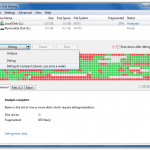 Auslogics Disk Defrag is a basic freeware program.
Auslogics Disk Defrag is a basic freeware program.
User can choose between the defragmentation of the entire drive or just specific folders or files. The main advantage of the program you will notice right after the defragmentation starts. The program is very agile compared to other programs. After the operation ends the program will display the status message containing the basic information about carried process and can be exported into HTML. The program also offers a standard planner where you can set an exact time, interval and also the defragmentation target. In the settings you can select the option and have temporary files deleted from your computer before the “big cleaning” starts, what will make a free space and the total process will get faster. There is also another interesting option: the program will skip all fragments larger than your defined size. Download Auslogics Disk Defrag here!
It is basically a large package of various tools for the system maintaining and defragmentation.
As first we can get rid of temporary files, make more space and increase the effect of defragmentation process. Advanced SystemCare is one of the most popular, top rated and most downloaded programs on the internet due to its freeware license.
Download Advanced SystemCare here!