gfxCardStatus – Taking Control Of Macbook Pro Graphics
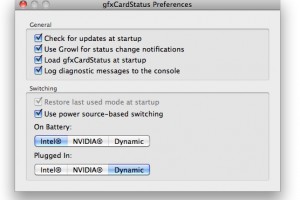
gfxCardStatus is a tool meant for MacBook pro which has a dual GPU. It enables users to identify weather the system is using the discrete or integrated GPU. It allows users to switch to either of the two at any preferred time. One can simply switch without necessarily logging out or restarting OS X. the new version comes with features which support retina displays which are an important part of any system. The menu bar allows users to choose which GPU to use or whether or not to remain in a dynamic mode. At some point, you might want to override automatic settings. This can be done when the user identifies that a particular application caused the discrete GPU to be used. Whenever you want to improve on the general performance of an application that does not switch automatically, you can use the discrete GPU forcefully. gfxCardStaus not only provides you with the ability to choose the most preferred Gumboot it also assists in identifying applications that make your MBP switch modes. It is also worth noting that the menu bar enables you to view which GPU is in use. This provides an excellent opportunity to switch GPUs whenever necessary. In a great way, you remain updated all the time. Notifications also appear on the menu bar whenever there is an automatic switch of GPUs.
gfxCardStatus basically provides both a great battery life as well as an excellent performance. It also assists you by ensuring that you are in control of which hardware to be in use. This makes it an additional feature to OS X. You can obtain this tool online free of charge. It is a great way to trying out an additional feature to your system which is helpful at the same time.