Mask Your Email Address With MaskMe Program
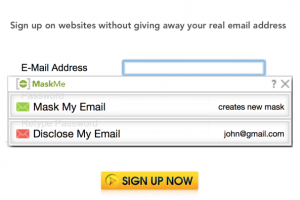
When you sign in to your account using any website you will end up seeing a promise prohibiting you from sharing your details with other people. It is obvious that no one likes spam in the email inbox and it is impossible to prevent the whole lot of junk that pours the activity into your inbox in each day. For best protection of your inbox from spam activities, do not give out your email address to anybody. However, you can use MaskMe program to protect your address. You can use an excellent Chrome extension in helping you. Be aware when you are setting up your email address in any website, it might ask you for your email address. Use MaskMe application at this point will pop up to request you if you really want to give your real account details.
You can enter your actual account details termed as masked address while choosing the second option that enters random address that confuses the site and your real address should not revealed in the website. The program pop up when you are required to enter the password in which it will generate a secured one. You need to accept the program to secure your password in which it will not reveal it in the website. You will directly login when you will revisit the same website but your password is invisible by anybody else.
You will get a bonus from the email address of masked thus; you will receive anything into your actual account. It will only arrive as normal email if you confirm the verification sent to you. Whenever you get any spam email, you can easily block the email of the sender by clicking on the link on top of the email of the sender. Alternatively, you can decide the whole of your email address.