Use Junkware Removal Tool And Get Rid Of Adware
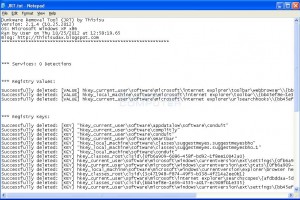
In case you use freeware frequently you are aware that they always come with adware which try to install themselves in your computer. In case they do, it is not easy to remove them. Even if you remove them they always leave remnants that affect your PC in different ways.
Luckily, there are many tools that could clean your system and Junkware Removal Tool is the simplest one seen by us.
This executable program of 538KB needs no installation and will start immediately after download with the touch of a button. There is no GUI, no settings or options either. It will commence scanning your computer at once.
Though it is slow Junkware Removal Tool will scan your entire system that includes open programs, registry, browsers and others.
This program is able to remove a fair number of products on the least for a program that is under control of one developer. For example the program indicates the following names: Browser Manager; Ask Toolbar; Babylon; Claro/iSearch; Coupon Printer for Windows; Conduit; Crossrider; Facemoods/Funmoods; DealPly; Iminent; iLivid; MyWebSearch; incrediBar; Web assistant; Searchqu; ( Support for a few others are shown in the program change log too.)
We noticed that the scan is more intrusive than one expects from a tool of this kind. For instance, it closes any open browser or explorer windows which will become a nuisance. As such, it is better to close such programs before starting a scan.
You also have little control over the program. It removes any remnants of the products it targets. Finally, it will provide you with a text file that shows the actions it has taken. With our tests Junkware Removal Tool proved to be an effective tool in removing adware and their remnants.
This may not be the best product for adware removal but still it is worth keeping it in your computer to be used in the absence of your main tool that does the same job.