The leader in vector editing software: CorelDraw Graphics Suite X5
 In the market of graphic development software CorelDraw has kept his place intact for a good long time. It is easy for everyone to use, as it is not loaded with highly sophisticated tools, which intimidate the first time users? Though this is not as elaborate and specific as the turbo CAD and 3D Max, it still has many applications amongst the users. People who are not so much into the technical side of the development and modeling opt for this lighter software which provides enough option for people to carry out their designing pursuits. The range of people who use CorelDraw is wide due to this feature of its. The regular fashion designers and the communication designers are some of the most common users of this software. They are able to make their 2D designs and patters on this software. Unlike the turbo XCAD and 3D max, this can be considered to be a totally 2D medium, as there is not specification for the z coordinate. The 3D effect is given with the rendering and other tools of the 2D design development.
In the market of graphic development software CorelDraw has kept his place intact for a good long time. It is easy for everyone to use, as it is not loaded with highly sophisticated tools, which intimidate the first time users? Though this is not as elaborate and specific as the turbo CAD and 3D Max, it still has many applications amongst the users. People who are not so much into the technical side of the development and modeling opt for this lighter software which provides enough option for people to carry out their designing pursuits. The range of people who use CorelDraw is wide due to this feature of its. The regular fashion designers and the communication designers are some of the most common users of this software. They are able to make their 2D designs and patters on this software. Unlike the turbo XCAD and 3D max, this can be considered to be a totally 2D medium, as there is not specification for the z coordinate. The 3D effect is given with the rendering and other tools of the 2D design development.
The latest version of Corel draw is names X5 which is actually the fifteenth version of this software. The developers of this software are Corel corporations of Ottawa Canada. To be more precise and technical in description of this software you can call it to be an editor for vector graphics. It was the third version of this software that made this a true illustrator’s material.
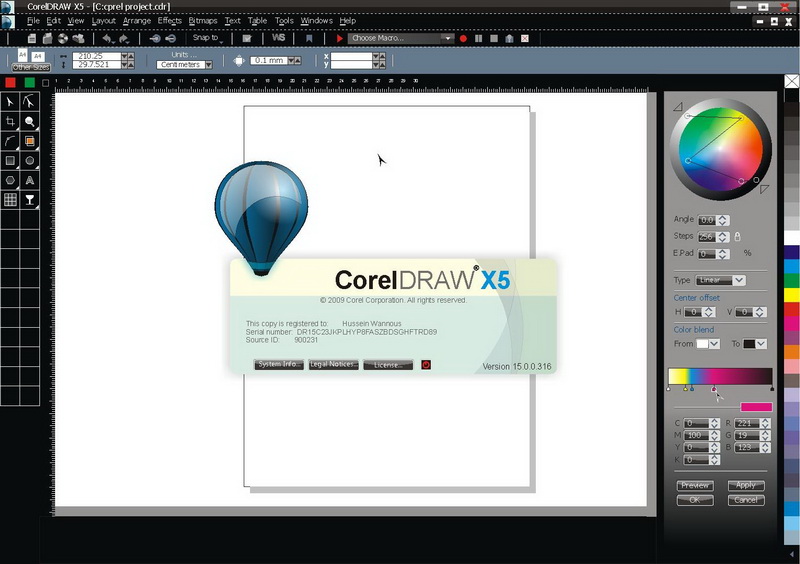 The platform where this software is supported is now only that of windows. They had their versions for Mac as well, but due to poor sales in that sector it was discontinued. All recent the versions work on the prevalent versions of windows that are vista, XP and 7.
The platform where this software is supported is now only that of windows. They had their versions for Mac as well, but due to poor sales in that sector it was discontinued. All recent the versions work on the prevalent versions of windows that are vista, XP and 7.
There have been many things that made the vector based tools very effective for the illustrative work. With the help if Corel draw this mode of illustration got it due respect and also explored the many possibilities. The tool like the node edit makes it possible for you to operate ion different shapes in different ways. Then there are tools like the stroke before filling, projections according to perspective, mesh fills, gradient fills of the complex types, selection palates for stroke color and quick fill. Etc.
There are many other who have come up with similar software in the market but CorelDraw knows to keep itself aloof from them. It is the first to be known as the graphics suite in the market instead of being just a vector graphics program. There is a complete range of tool which makes it possible for the user to manipulate the things as per his need and desire. You can manage the contrast, the color levels, the format can also be changed from RGB to CMYK which provides more options in case of printing.
Also this software is capable of handling many pages along with the numerous layers to it. Another very useful feature of CorelDraw is that there is an option to be able to make linked boxes that can easily be flowed all through the pages and you can have the text inside them anywhere you want. This helps you when you are managing something like newsletters with lots of articles. With this feature it is of great use to those who are in the package design or other disciplines of communication design. It is a very integral tool for graphic designers and even those who do the similar work on paper products. It is also very integrating software. That means it is able to open all types of files in it, the adobe PDF files and the Microsoft PowerPoint slides everything. This is the reason even though adobe is very famous amongst people CorelDraw still has the edge over it.
With the passing time and growing research there have been many new features that are getting added to this software. It has a few features that have been carried over the time in all the packages of CorelDraw. The various other features in the CorelDraw Graphics Suite X5 are the actual CorelDraw software that takes care of the editing f the vector graphics. Then there is the photo pant of CorelDraw that takes care of the image creation of raster images and also the editing of the same. The there is the Corel Connect that is basically the organizer for content, then is the Corel Capture which is to enable the various methods for the capture of images and the last one is the Corel Power Trace which is meant for the conversion of the raster images to vector images. Out of this package the Photo Paint, Capture and the Power Trace have been carried on from the previous versions. This version is already released and in the markets for use.