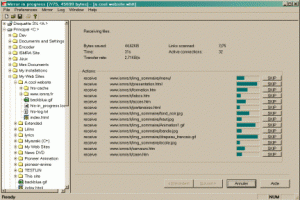Browsing Made Easy With The Release Of Httrack
The release of the Httrack software has been welcomed with open arms. It is now easy to download numerous pages in a website at ago.
Looking for information on the web can sometimes be a hassle especially when what you need is spread out in different webpages on the same site. Moving from page to page can also take a lot of time as is the case when the connection is slow. This would be disastrous for someone doing assignments just at the last minute or when working on a number of projects each with a tight deadline. Its fortunate someone decided not to put up with this anymore. HTTrack is a program that downloads all the webpages on a website in one go. The program couldn’t be more user-friendly. One simply creates a new project, specifies the sites URL and as simple as that the program goes to work. HTTrack simply spiders through the target site fist detecting, then downloading all webpages and content. It does this by automatically following the links on individual webpages. The webpages are then made available offline for easy reference later.
To minimize the web traffic that might arise during execution, the program has various options that allow the user to specify exactly what information to download. For instance one can specify the file types to download or to leave out. For instance someone looking for PDF files only can specify this as the only file type to be downloaded. Options for managing your available bandwidth are also available. One can set the data transfer rate, the number of connections the program can use, the priority allocated to the program processes and so on. This prevents HTTrack from choking one’s bandwidth. It’s worthwhile to note that the HTTrack will easily choke a dialup connection as this tends to receive data in packets. It’s therefore advisable to use HTTrack with fact connections. HTTrack is a definite must-have especially if you do most of your research on the net.