Place Files Here You Want Them To Be With The New QuickMove
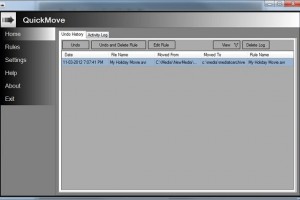
Most times, hard drives become extremely messy with many positioned at the wrong places. This is basically a problem that has become almost impossible for windows to clear it up. A good example is the fact that you might be needed to always drag the file into the ZIP folder manually since explorer never recognizes that the file has to remain in the zip folder.
This is normally a very involving job; however, there is hope in the QuickMove tool which is aimed at speeding up your file management. All you need to do is to identify where you would like to keep specific folders, then the quickmove will do it automatically.
The first step is to right click on the file that you need to be moved, choose on quickmove icon. A dialogue box will then appear whereby you can create a new rule. You can choose a bunch of files to be moved to a specific folder. You can then move other files on the desktop, since they can be dealt with easily than those on specific folders. You can repeat the same process with any type of file ranging from the RAR, ZIP, ISO or even the JPEG image file. However, this might not suit all your needs at all times but it helps a great deal at the end of the day. If this happens, you might be required to move the files manually by yourself.
The most advantageous thing with the quickmove tool is the fact that users are in a position to use regular expressions to tell which files match a particular rule. This is more reliable and flexible. You definitely will not mind purchasing the program at a pocket-friendly price in order to enjoy the enormous benefits. There is also the free version of quickmove which allows you to make your file movement process as quick and as efficient as possible.