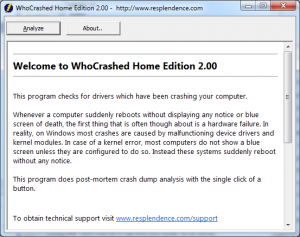Understanding Why Windows Crush With Whocrashed

Most at times windows crash prematurely without any warnings. It is at this point that you fail to understand why windows crashed in the first place. At times windows brings out a helpful message on what might have caused the crash in the first place. However, in most cases you will be left with an error message which will leave you wondering on what the message could mean. Basically, the interpretation becomes a problem in this case. Windows might at time restart leaving you with no chance of interpreting or finding out the cause of the problem.
WhoCrashed is a special program which can be installed on a computer to help in identifying the cause of any case of crash. Normally, after crashing, windows normally leave you with a message which is available on the crash dump file. The message is helpful in identifying the main cause of the crash. The bottom line is that understanding such a message can be problematic. This is why you need to install the WhoCrashed program. The program basically helps in interpreting such messages and in turn identifying the main cause of the crash.
WhoCrashed is a free program which scans the hard drive to identify any crash dump files. The program will then identify the drivers which are likely responsible for the crash. Once you understand the cause of the crash, it will be easier to fix the problem. As much as this program might not offer you exactly 100% performance, it is the best way of solving problems that come with windows. You also get an opportunity of dealing with the exact problem instead of guessing what could have happened. It is worth noting that crash dump analysis reveals program files which are problematic. This is useful information that will lead you to uninstall such programs.