DisplayFusion Pro 7.3 – Managing Multiple Monitors Easily
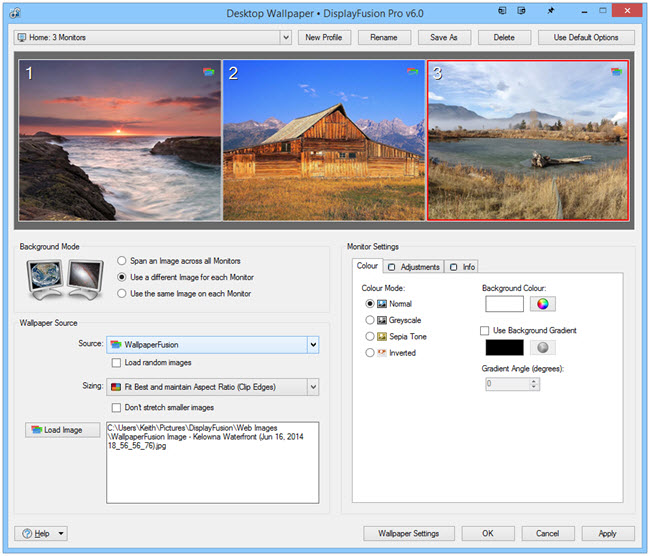
The DisplayFusion Pro 7.3 is one of the best tools for making your multi-monitor life easy and better. It has got various powerful and best features such as multi-monitor taskbars, fully customized and easy to use hotkeys, TitleBar buttons, etc. Basically, the DisplayFusion Pro 7.3 helps in managing the various monitors in an easy manner. The tool is one of the best desktop enhancement utility which has got various kinds of tools that can be used for customizing the screen saver and desktop wallpaper. This can be easily used for modifying the monitor layouts and even the given resolutions.
One can download the DisplayFusion Pro 7.3 for free as there is a 30 day pro trial license key. In addition, the DisplayFusion Pro 7.3 works and is quite compatible in various versions of Windows such as Windows 8, 10, 7, Vista (which is both in 64-bit and 32-bit), etc. Even it works well in Windows XP but under special cases only. Additionally, the tool is compatible in Windows Server 2008-R2, 2012m 2008, 2003 (i.e. both in 64-bit and 32-bit).
The DisplayFusion Pro 7.3 is nothing but a desktop enhancement utility which comes packed with various kinds of innovative tools that can assist in customizing the screen saver and desktop wallpaper. It can even help in modifying and monitoring the resolution and layout. Also the program can run easily and quietly in the system tray and will only reveal the various kinds of configuration settings when it is called upon.
In addition, when it comes in setting up the various parameters for modifying the wallpaper, one can easily add images from the system and even specify the basic and valid URLs. Also it makes the tool load all kinds of random photos from the laptop and PC and even from other types of website. Plus it can be used for selecting the various position of the images on the screen i.e. through title, stretch and centre feature.
Plus this tool can be used for removing all the unwanted and unused temporary images automatically. It can even be used for creating transition effects while modifying the wallpaper and even rotating the wallpaper automatically by using the JPEG EXIF information. Another important feature of this tool is it helps the users in setting up monitor configurations in terms of splitting options, resolutions, orientations, etc.