The Simple Clean And Straight Forward Speedypainter
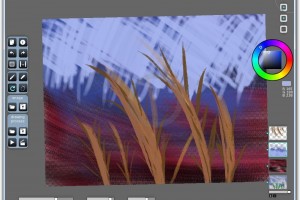
If you have used free paint programs for PC you probably have noticed that all programs are similar. They have the familiar menus, ribbons, toolbars and fly-outs but they never help you use your creativity.
SpeedyPainter based on OpenGL is one that is different. Its interface is stripped down to basics bringing down the distractions to a minimum. It provides a clean and simple experience of painting to the user.
At first sight it looks as if the options offered are limited. It is also true as the program is a small one of 1.87 MB and it couldn’t have many features. Its opening interface has only a few buttons, controls and sliders and is not impressive.
However, when you start with it you will find that SpeedyPainter has many capabilities. For instance, with Wacom tablet support you could vary the size of stroke as well as its opacity by varying pen pressure. You could access colors quickly with the color picker that pops up at your cursor. There are tools to rotate, crop and flip. Layer support as well as a selection of tools also is there. You could create realistic images with the perspective grid overlay.
These tools also offer lots of functionality. So, you have the option to draw your crop triangle and apply the same way you expect. But you could rotate it or pan the image left underneath to help you do the selection of the exact area you require. With perspective grid you could do many things.
This program is not confusing to use because when you select your options the program will display on screen prompts to show what to do. There is more help provided with hot keys as well.
Once your drawing is completed SpeedyPainter will save the image. Also it captures each of your strokes and could export the result in an AVI file. This way you could see how you did it as well. The best thing is to visit the official galleryy and see for yourself what is there on offer.