Avoid Copying Links Individually
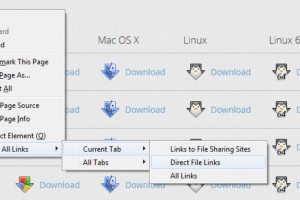
Just imagine a situation where you are online and reading an informative forum post and there are various links. You may sometimes want to copy them or even share them with others. However, the browser that you use doesn’t have the option or the feature to work with each of the links present in the given page.
So, the only alternative in your hands is to copy each of the links one by one and then select the given text and go over the editorial functions later on. Sometimes you may bookmark the given website, so that you can come back later on when you have ample time at your disposal. Of course, it can be annoying but you do must remember that it does not need to be like this. Not in case if you are very well equipped with using the Firefox addons called as Copy All Link.
When they are installed you need to simply right click the available page and it would reveal the ‘Copy All Links’ entry menu. Now you need to choose this and then you would be able to copy all the given links, whether they are links to a given file or direct link for sharing the websites.
In addition, there is a given option to find out and catch the non-clickable data or text present in the pages, even though if it simply turn off when one doesn’t need it. Of course, you won’t be just restricted to functioning with the current tab. One major thing that you need to realize is that it is quite easy to just copy each of the link present in each of the pages when it is opened.
One of the biggest advantage is that the extension even though is not configurable but still it is quite easy to use.