Honeycam Makes Animated GIF And WebP File Creation A Trouble Free Process
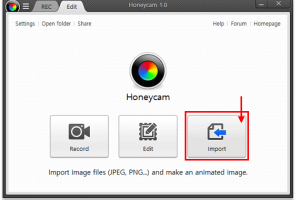
Honeycam, a Bandisoft software product, has been launched. It is one of the versatile programs that creates GIF for Windows, is now available with the limited free version. The program incorporates a simple screen recorder which is very easy to use and the area you would like to capture for your video recording, put a rectangle mark there. With the program, 10 seconds capturing is possible with the trial version but for the premium one you can go for up to seconds.
Making an animation is quite easy here from the still images and opening the existing animated WebP file and GIF file is also effortless. The most powerful point of Honeycam is an editor. As a user, you will find tools for adjusting the brightness as well as the individual frame contrast. Special effects can be applied and cropping and resizing the photo is quite easy. The user can also add images and text watermarks. It has made the adjusting animation speed easier.
Adding caption, saying something, and entering text and setting its position, font, color, style and adding drop shadow and defining the shadow color of the custom drop are the more powerful job the program can do beyond our expectation.
The program has come up with some different fine-tuning choices. These includes the ability to delete the selected frames, make a duplicate and move the around and reversing the playback as well as setting delays of the individual frame.
With GIF, a very common problem is a too large file. But a user need not to get tensed. It has “Reduce” options that delete all the even frames. Even though if it doesn’t support, it deletes the odd frame also by cutting down the size and preserve the actual speed.
Making animated picture with Honeycam is easy and once the animated picture is prepared, you can export them to WebP, WebM or GIF file. The free program adds watermark, but it’s nothing but creating a low profile.
If you really like free tools, no matter whether it is Cyotek Gif animator or Screen to Gif, then go for the premium version of Honeycam. But for other simple issues trial version Honeycam is okay and you can have a try on it.
![Effortless File Backups and Restoration with Ashampoo Backup Pro 25 scr-ashampoo-backup-pro-25-presentation[1]](https://blog.bestsoftware4download.com/wp-content/uploads/2023/11/scr-ashampoo-backup-pro-25-presentation1-150x150.jpg)