DVD Shrink – a software for backup of DVD discs
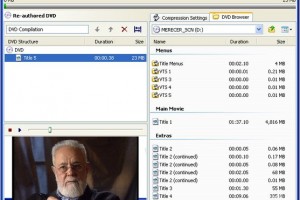
DVD Shrink does burn the backup DVD if the installation of Nero software is done. If you do have any other alternative burning software and you prefer this than any other, then DVD Shrink can be still used. The output from DVD Shrink can be used to save files on hard drive and then you can use it burn any software that you prefer. DVD Shrink allows you to re-author the DVD. You can make your own compilation from various sources of DVDs or just select some parts of DVD that you wish to review and thus you could preserve more space for backup to be done and this is good for high quality viewing too.
Moreover, DVD Shrink is totally available free of cost and online. Most of the time, users are using this application for taking the backup of the DVD disks. Interestingly, all the avid movie watchers can keep the original format of the DVD as some of the people even considering that this is a better copy for all their movies to the PC. With the DVD Shrink, you can know on how it can lend a hand on not only for users who want to copy of the DVD on the system, but they are easily able to put aside all the problems related to storage space.
Just like the name suggests, DVD Shrink is NIL able to compress the DVD disk and thereby
saving the disk space without compromising the video quality. For example, a regular DVD can easily be reduced to around about 2.5 GB which is somewhat a huge achievement. Using and even installing the DVD Shrink is one of the basic intuitive tasks and no user can easily encounter any of the issues with the given application.
Now the interface is quite clean and user-friendly. This can be organized into various panels, making the information less cluttered. The major or handy aspect of the DVD Shrink is once it gets compressed i.e. it compresses the DVD, there is only one options present which is to burn the images to the disk, so it saves a lot of disk space. You do have the option for removing or adding the subtitles. This simply depends on the choice of the user and the move can be easily checked during the time of the compression.
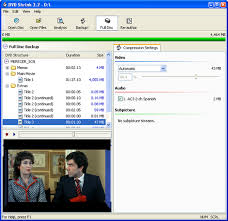
![Effortless File Backups and Restoration with Ashampoo Backup Pro 25 scr-ashampoo-backup-pro-25-presentation[1]](https://blog.bestsoftware4download.com/wp-content/uploads/2023/11/scr-ashampoo-backup-pro-25-presentation1-150x150.jpg)