Removing the ‘Get Window 10’ option Using GWX Control Panel 1.7.1.0
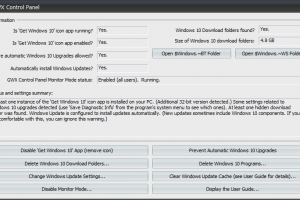
Even before the Windows 10 is released in about 10 July 2015, the computer giant Microsoft has made sure that all the users are briefly informed about the perks involved in upgrading into the new OS. Now this can be easily achieved not through huge amount of aggressive marketing, but it even relies on using a dedicated application called ‘Get Windows 10’ (GWX) which would simply be constantly remind individuals about how to reserve and then get the Windows 10 to upgrade.
Now, this tool might seem to be quite useful and getting the icon displayed in the system tray can be difficult. This can at times be bothering a huge amount of users and this is where users can use the GWX Control Panel. This software solution can easily help one to stop the GWX Control Panel from running the PC, either permanently or temporarily.
The best thing about this software solution is that the interface is intuitive and it can be possible. This means that novices can easily enjoy the functions. Another extensive feature of this tool is that it can hide the GWX icon. As this is one of the portable application, one does not need to install the host of the PC so that it can run smoothly.
Instead, you can just launch the tool and wait for it as the GWX process the functions of the PC. So, once it is able to detect the aspects, you can display the various actions that need to be taken. Now if you plan to just upgrade to the Windows 10, then you need to hide the icons and this can prove to be an ideal option for you.
Nonetheless, you do need to keep in mind that this is a temporary solution and the GWX Control Panel will be displayed, especially after the OS reboot. Another feature is the GWX Control Panel is quite good for displaying. The major function of the GWX Control Panel is for getting rid of the ‘Get Windows 10’ app and this is an indefinite aspect.
So, this means that you can easily restart the PC many times as possible and if you like it, the message will not be shown in the system tray. Now if you decide to upgrade the OS later on in the future, then you can simply run the GWX Control Panel again and then you can re-enable the given icon with a simple click of the mouse.
Frankly, the GWX Control Panel is quite handy to those people who are simply annoyed with regard to the notification icon. This can urge the Windows 10 to get upgraded and can easily make you free from the unwanted notifications.