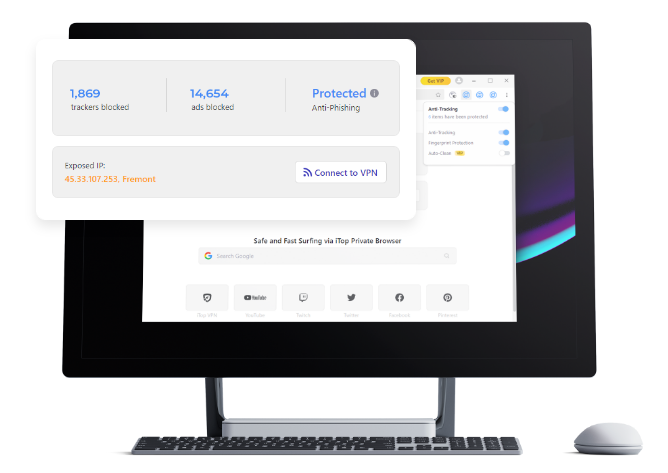Security Task Manager Now Reveals Malware
At times, you might suspect that your system has malware virus. You cannot be sure of this till you use the right tools. The Security Task Manager has now come to your aid.
You need to install the Security Task Manager to your system in order for it to detect any malware. Often, you might think you have a malware virus in your system but your antivirus does not indicate so. This Manager however is especially made to serve this function. The program will check all your running processes and rate their potential threats. It will do this based on the behavior and code analysis of the programs. This however also presents a problem. This is because some characteristics of the malware can be the same as the characteristics of legit programs. An example of such is the creation of an invisible window. This can be a sign that your system has a malware but it can also be that a program is running. The Manager will not detect the difference and therefore will raise a wrong alert. It is however a very useful process as it makes investigations easier.
If you click on a process you will see any text that that is contained within the file. Right clicking on this will reveal a Google Search engine which you can use to search for the processes name. This will tell you if it is a malware. For thorough check, you can also upload a file on the Virus Total. You will however need to drag this file manually.
There is a free version of this program that you can download for sampling. The actual version is 29 USD with no annual fees. It is a very good program that you have to try it out.