Firefox Developer Toolbar Is Released For The Benefit Of Firefox Users
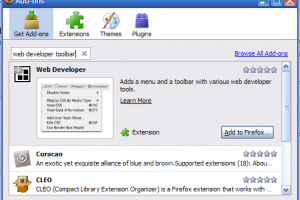
A new tool that enables users to give commands from the running page has been released last month. FireFox Developer Toolbar is a stable version that has been carefully designed to benefit Firefox users.
Using the Firefox developer toolbar is an easy task. It has a help command that makes it a versatile and easy to use tool. This is one of the most significant commands in this tool. With it, users will be in a position to display all the commands that are available. It also helps to display all the vital facts bout individual commands that the user is interested in. If you want the execution of commands to be faster and more efficient; the browser displays suggestions that will make this possible. The toolbar also plays an important role if you want to restart the browser. This toolbar is very important because Firefox does not come with this own restart button. It is a new way of making browsing experience easy and enjoyable.
The new Firefox developer toolbar can be used to take a screenshot. There is the screenshot command that can be used to a half or full screenshot of the webpage that is on the command. You only need to execute the command in the browser to see the thumb nail of the shot taken. The Firefox developer tool bar is indeed a step in the right direction. Users can be able to take control of their add-ons without necessarily having to go to the add-ons manger. Far from that, the developer toolbar gives the user different options that will enable them to take control of their preferences. It is also possible to select and change the preference you have selected. For the Firefox enthusiasts, this new developer toolbar is good if they want to hasten their workflow when using the browser.

