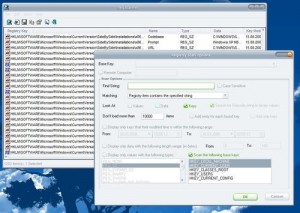You Can Now Establish What Has Happened To Your Registry Using The Regscanner
It is good to monitor all the registry activities in your computer. The RegScanner is a new program that will be able to tell you if the position of your registry keys. If you want to know the changes that have taken place few minutes ago, RegScanner is what you need now.
It is always important for any computer user to find out what has happened in the registry. You now have the RegScanner to make the windows registry operating easy. All you need to do is to launch the program. Go for the specific areas of the registry that you want to check. Scan and you will be able to learn what has happened. There are many options of using the RegScanner to check on your registry. Alternatively, you can get rid of all the unwanted things in the checkbox and make it clear. Select a key at the base as long as it is next to the part of the registry you have interest in.
The RegScanner also has the necessary precautions you need to follow. For instance, you need to display only the keys that their time is within the range that is required for RegScanner to perform efficiently. The RegScanner will then act and check on the registry keys that have been changed in the last few minutes. It is good to choose a short time frame and minimize as much as possible. This is important if you want to have precise and accurate results. It is a good measure that will avoid the RegScanner giving you lengthy reports. The RegScanner is supposed to examine the specific area of the registry that you have commanded to check. In this case, every key is checked. The program will then display the recent changes that have happened in the registry. You can simply download this good program free. It should form part of your PC troubleshooting tool kit.