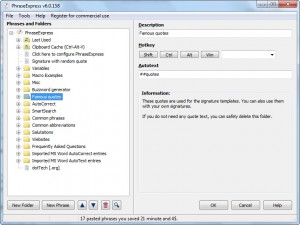Microsoft Word Is Now Better With PhraseExpress

Microsoft Word’s Auto text feature is very useful. However, there comes a time when a user may need automation in another program. The PhraseExpress has been launched as a simple tool to help this dream become achievable.
This is a useful and very essential text replacement tool that comes as portable build. It offers the best auto text and autocorrect functionalities and a lot more other features useful to you. The entire desktop becomes a new thing for users. The replacement tool is all one needs to speed up and manipulate texts in any program installed on the PC. This means it is not only restricted to MS Word. Indeed, it can plausibly be argued that this is a powerful and clever tool that MS Word users need. There is the text Expander feature which acts as shortcut for frequently entered texts that usually come in the form of abbreviations. Moreover, with the feature, a user stands the chance to use macros in order to insert variables such as dates. Frequently used phrases and snippets can also be built up in their own library for easy tracking and remembrance. Through the text Snippets organizer of this program, these phrases and snippets can be organized into a well arranged folder. Yet at the core of it, these snippets can also have images and Unicode included in them. They can further be formatted into the right size using RTF or HTML using the apps task bar icon.
For the legions that have been built as entries in MS Word, it becomes easy to import them into the PhraseExpress through the app’s import menu. Lest you forget, there is a unique option of downloading the free collections available through the download phrases option. Using the Microsoft Words has never been this easy with the se of this app. It also comes with a built in spelling correction tool that is able to identify which are the frequently corrected typos.