XnShell – Getting The Best From Images

All the user has to do is right-click the given tool and select the XnShell. Once it is done, then you would see a thumbnail in the given context menu.
» Read moreSoftware news

All the user has to do is right-click the given tool and select the XnShell. Once it is done, then you would see a thumbnail in the given context menu.
» Read more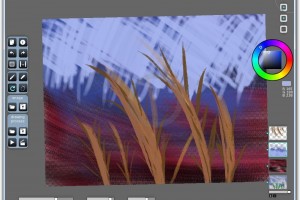
This program is not confusing to use because when you select your options the program will display on screen prompts to show what to do
» Read more
A New Raw converter tool has been launched. Scarab darkroom comes with full compatibility with cameras such as Panasonic, Nikon, Olympus, Sony and Samsung.
» Read moreInformation is valuable yet often volatile. Store precious screen data permanently with Ashampoo Snap 6. Create screenshots and screencasts and add notes, comments, highlights and hints to increase your information depth. Done? – Publish the results right from within Ashampoo Snap 6 and share your information with friends and colleagues.
» Read morePixelitor has been launched as a rich and more enabled photo editing tool. It is a java based editing tool that comes with the vital and necessary filtering functionalities.
» Read more
GIMP 2.8 is a cross platform image editor. For a long time, it has been used for windows, Linux and OS X. However, the previous versions of this program have been difficult to use especially when it comes to interface that use many windows.
» Read moreThe Exiftool has now arrived and has been welcomed with open arms. Without a successful precedent to simplify the writing of metadata, the Exiftool now gives you the chance to not only display, but also write and edit metadata to your chosen file types. There are many possibilities that this […]
» Read more